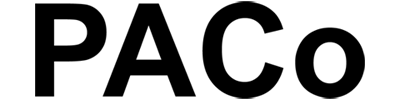
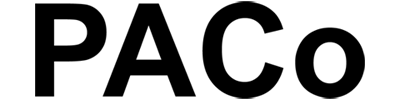
Encrypted messages sent |
|
| To encrypt message just click on the red key. |
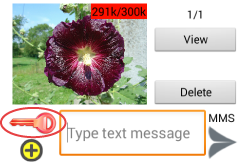
|
|
And enter your encryption key. The encryption key has a length of 20 bytes, or 20 standard Latin characters. You can use any type of characters. The Latin accented characters and other alphabets can use 2 or 3 bytes so the number of characters displayed will be less than 20. |
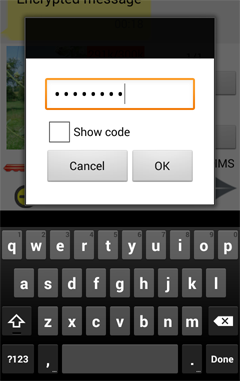
|
|
You can view the encryption key by checking the box "Show code". Once the entry code click the "OK" button. |
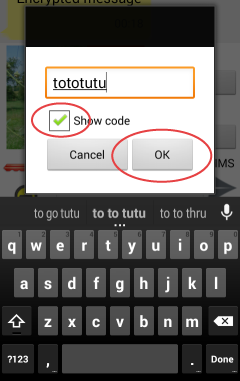
|
|
The key turned green, it indicates that any SMS or MMS message will be encrypted. To stop encrypting, simply click the green key and the key in the input dialog box click "OK" with empty input field. The key turns red, so the encryption is canceled. |
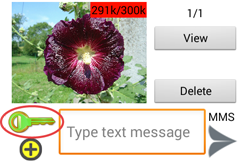
|





