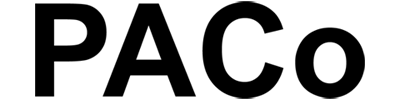
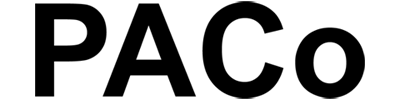
Display all encrypted messages |
|
| Click the red button at the top right of the screen. |
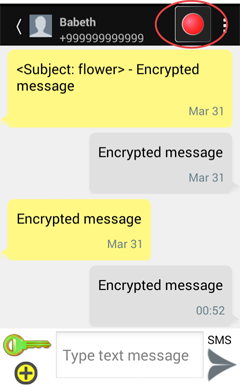
|
|
And enter your encryption key. The key must be the same as input for coding. |
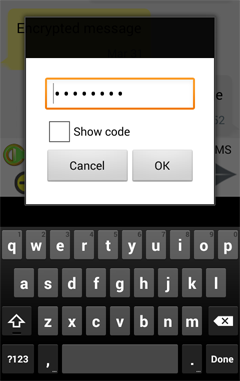
|
|
You can view the encryption key by checking the box "Show code". Once the entry code click the "OK" button. |
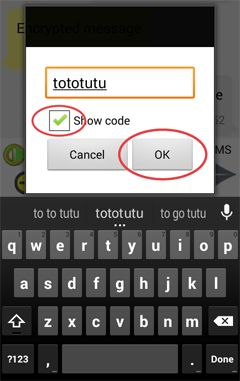
|
|
The messages are decrypted and visible. If the messages are not decoded, an error in the input code must have taken place, restart process. The top right button turns green, indicating that a coding key must be seized. |

|





